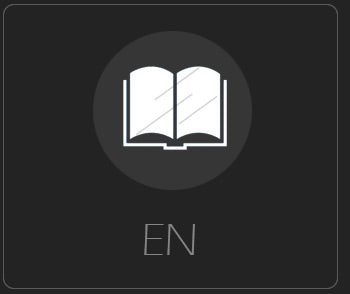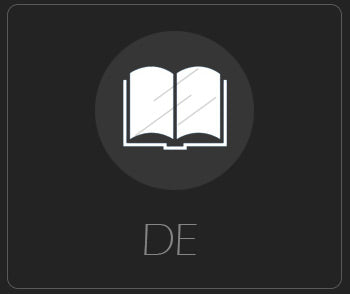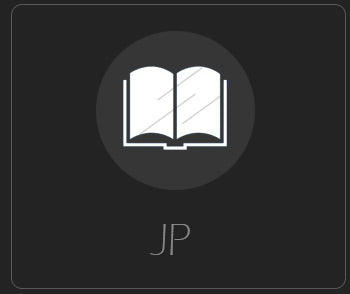How to use TERIOS T17
Manuals
Tutorials
TERIOS WIRELESS CONTROLLER FOR SWITCH
First-time Set up & Connection:
Step 1: Turn on the console,
Step2: Go to System Setting - Aliplane Mode - Controller Connection(Bluetooth), click “On”
Step 3: Go to ‘Controllers’ setting - Click “Change Grip/Order”
Step 4: Press and hold down the “H”(Home) button of the TERIOS controller until the LED lights flash. Once paired, the player LED(s) corresponding to the controller number will remain lit.
How to Re-connect to my Switch & TERIOS Controller?
- To re-connect your console, press ‘H’(Home) button and release it once the four LED lights flash, and it will re-turn on the system in 3-10 seconds.
- When the controller enter into the sleep mode, press any buttons to re-connect your TERIOS controller(except the 3D joysticks).
Video Tutorial
FAQs
Q: How to reset?
A: If your controller won't pair, won't respond, or is displaying a flashing light, You’ll need to reset the controller. To do that, just use a small tool and push the reset button. This will prompt the controller to resync.
Q: How to Set Turbo?
A: To activate the turbo, hold the turbo and press the button you want to assign it to, then let go of the turbo, now when you hold the button it will act as if you were repeatedly pressing the button. Press turbo and assigned a button once more to deactivate the turbo function.
Q: How to change Turbo speed?
1.Press the Turbo Button + push Right Analog Stick up to change the Turbo speed in the following order :
5 times/second → 12 times/second → 20 times/second
2.Press the Turbo Button + push Right Analog Stick down to change the Turbo speed in the following order :
20 times/second → 12 times/second → 5 times/second
Q: How to Set Vibration Intensity?
A: The 4 levels of vibration intensity that allow you to adjust the shockwave experience for more realistic video gaming, you can manually turn on or off the controller motor vibration via the console.
Adjust the motor intensity:
1.Press turbo + push Left Analog Stick up to change strength in the following orders.
0% strength →30% strength→70% strength→100% strength
2.Press turbo + push Left Analog Stick down, change strength in the following orders.
100% strength→70% strength→30% strength→0% strength
Q: How many controllers can be connected for one Switch?
A: You can use up to 7 controllers for one Switch.
Q: Can it be connected to a computer to play games?
A: Yes, the TERIOS controller can be used to PC via a USB cable (Wired connection)